Crafted to empower individuals in the intricate realm of finance, Google Finance stands as a free online haven curated by Google. It serves as a comprehensive platform, offering an extensive array of financial information, tools, and resources tailored to guide users in making judicious investment decisions. Within its virtual confines, users gain access to real-time stock quotes, historical stock data, market-related news, and an arsenal of features for efficient portfolio management.
**Purpose and Significance of Google Finance**
At its core, Google Finance aspires to embolden users with the essential tools and knowledge imperative for navigating the complexities of the financial landscape. The platform is designed to be a beacon of information, facilitating users in staying abreast of market trends, monitoring investments, analyzing performance, and ultimately, making well-informed decisions. Its significance lies in the democratization of financial information, making it accessible to both fledgling and seasoned investors alike.
**Historical Context of Google Finance**
Since its inception in 2006, Google Finance has undergone a transformative evolution, establishing itself as a leading player in the financial industry. Initially conceived as a rival to Yahoo Finance, the platform aimed to provide users with an intuitive interface and a comprehensive suite of financial tools. Over the years, Google Finance has continuously expanded its repertoire, integrating with various Google services, thereby solidifying its position as a go-to resource for investors.
**Features of Google Finance**
*Stock Market Data*
Google Finance boasts a robust suite of features, starting with real-time stock quotes. This functionality empowers users with up-to-the-minute information about stock prices, volumes, and fluctuations, facilitating timely decision-making based on the latest market data. Moreover, the platform provides access to historical stock data, allowing users to delve into stock prices, trading volumes, and other pertinent information for specific periods. This historical data proves indispensable for conducting in-depth analysis and comprehending the past performance of stocks.
The Market Summary feature offers a comprehensive snapshot of major indices, market trends, and sector performance, providing users with a quick understanding of the overall market state and potential investment opportunities.
*News and Events*
Delving into news and events, Google Finance aggregates articles and updates from various reputable sources, offering users a holistic view of the latest occurrences in the financial world. This includes company-specific news, ensuring users stay informed about crucial events that might influence their investment decisions. Beyond company-specific news, the platform covers broader market news, encompassing trends, economic indicators, and regulatory changes. Moreover, Google Finance provides a calendar of economic events, featuring earnings releases, economic reports, and major financial announcements, enabling users to stay abreast of key events impacting the overall market and specific stocks.
*Creating and Managing Portfolios*
Google Finance enables users to create and manage personalized portfolios seamlessly. Users can add stocks, ETFs, mutual funds, and other financial instruments, consolidating the performance of their investments in one centralized location. Tracking investments in real-time, the platform provides detailed information about cost basis, current value, and performance for each investment. Intuitive visualizations and charts facilitate the monitoring of portfolio growth and informed decision-making regarding holdings.
**Google Finance Apps and Integration**
Google Finance seamlessly integrates with Google Sheets, allowing users to import financial data directly into their spreadsheets. This integration facilitates advanced data analysis and customization, empowering users to tailor financial models and calculations to their specific needs. The platform also offers a mobile app, providing on-the-go access to essential financial information. The app encompasses features allowing users to manage portfolios, receive real-time stock quotes and news updates, ensuring connectivity to the market regardless of location. Additionally, Google Finance is tightly integrated with Google Search, enabling users to swiftly access financial information directly from search results by entering a stock symbol or company name in the search bar.
**How to Use Google Finance**
*Navigating the Website*
Navigating Google Finance is an intuitive process. The main page furnishes an overview of market trends, major indices, and news highlights. The top navigation bar facilitates access to specific sections such as Stocks, News, Portfolios, and More, streamlining navigation through the platform's features.
*Searching for Stocks and Companies*
Users can easily search for specific stocks or companies using the search bar located at the top of the page. By entering a stock symbol, company name, or relevant keywords, users can swiftly retrieve detailed information about desired stocks or companies.
*Viewing Stock Data*
Google Finance provides comprehensive stock data for each individual stock. Users can access detailed information such as current price, market cap, P/E ratio, and other key financial metrics. Interactive charts display the historical performance of stocks, enabling users to analyze trends and patterns.
*Creating a Portfolio*
Creating a portfolio on Google Finance is a straightforward process. By clicking on the "Portfolios" tab, users can create a new portfolio and add their desired investments. Customization options allow users to assign weights to each investment and set alerts for price movements or other events.
*Using the Mobile App*
The Google Finance mobile app offers a seamless and user-friendly experience. Users can download the app from their respective app stores and log in using their Google accounts. The app provides access to real-time stock quotes, news updates, and the ability to track and manage portfolios on the go.
**Advanced Features**
*Technical Analysis Tools*
Google Finance boasts technical analysis tools that cater to both novice and advanced investors. Moving Averages, a commonly used technical indicator, aids investors in identifying trends by calculating the average price of a stock over a specified period. The Relative Strength Index (RSI) measures the speed and change of price movements, assisting in identifying potential overbought or oversold conditions. Bollinger Bands, another popular tool, analyzes volatility and identifies potential price breakouts, providing a visual representation of a stock's price range.
*Fundamental Analysis Tools*
Google Finance provides a plethora of fundamental analysis tools crucial for evaluating a company's financial health. Earnings Reports furnish detailed information about a company's financial performance, including quarterly and annual earnings reports, balance sheets, income statements, and cash flow statements. Financial Ratios allow investors to assess profitability, liquidity, solvency, and other metrics. Google Finance offers various financial ratios, including the price-to-earnings (P/E) ratio, return on equity (ROE), and debt-to-equity ratio. For dividend-focused investors, access to Dividend History provides information on a stock's dividend yield, growth rate, and payment history.
*Customizing Dashboards*
Users can customize their Google Finance dashboard through the addition of widgets. These widgets can display real-time stock quotes, market news, economic events, or other desired information. The ability to arrange widgets according to preferences allows users to monitor information that holds particular relevance to them. Further customization options include tailoring the layout of the dashboard to optimize the viewing experience, offering different views such as a summary view providing an overview of portfolios or a detailed view focusing on individual stocks or companies. The platform also allows users to set alerts for price movements or significant changes in their portfolios, ensuring prompt notifications via email or the mobile app.
**Tips and Tricks for Effective Use**
*Setting up Alerts*
Maximizing the benefits of Google Finance involves setting up customized alerts. By configuring alerts for specific price thresholds, users receive notifications when a stock reaches desired buying or selling levels. This feature proves invaluable for staying abreast of market movements and capitalizing on timely opportunities.
*Leveraging Technical Indicators*
Utilizing the various technical indicators available on Google Finance enhances investment decisions. Users can combine different indicators to gain a deeper understanding of a stock's price trends and

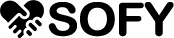
.jpg)
0 Comments:
Post a Comment